Embedded iFrame
The method of implementing STYLE PTTRNS as an embedded iframe on your website requires only a little bit of HTML and CSS to be included.
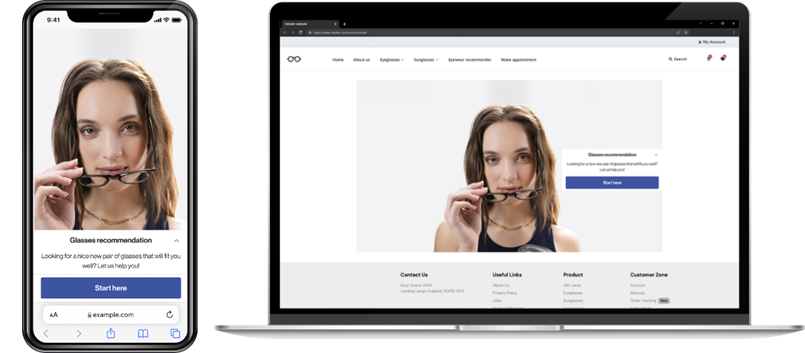
The URL of the iframe that you will need to include can be found in this part of the document: URL structure.
HTML
Ensure the iframe has allow=”camera; web-share”.
<iframe loading="lazy" allow="camera; web-share" scrolling="no" class="recommender-iframe" src="https://eyewear-uat-v2.pttrns.ai/?language=en-EN&shopId=$yourshopidhere" > <p>Your browser does not support iframes.</p> </iframe>
CSS
The iframe has an optimal desktop size of at least 1280x720, with a preferred aspect ratio of 16:9. Below a width of 1024 pixels the view will switch to a tablet-oriented view. Below 768 pixels wide it will switch to a mobile view where it will go into full-screen mode.
The iframe content needs guidance to know how big it should be. Setting a "width" and “height” property is required to display the content correctly.
.recommender-iframe {
border-width: 0px;
width: 100%;
height: 100%;
max-width: 1280px;
max-height: 720px;
}
@media only screen and (max-width: 767px) {
.recommender-iframe {
position: absolute;
top: 0;
left: 0;
right: 0;
bottom: 0;
max-width: none;
max-height: none;
width: 100vw;
height: 100vh;
}
}